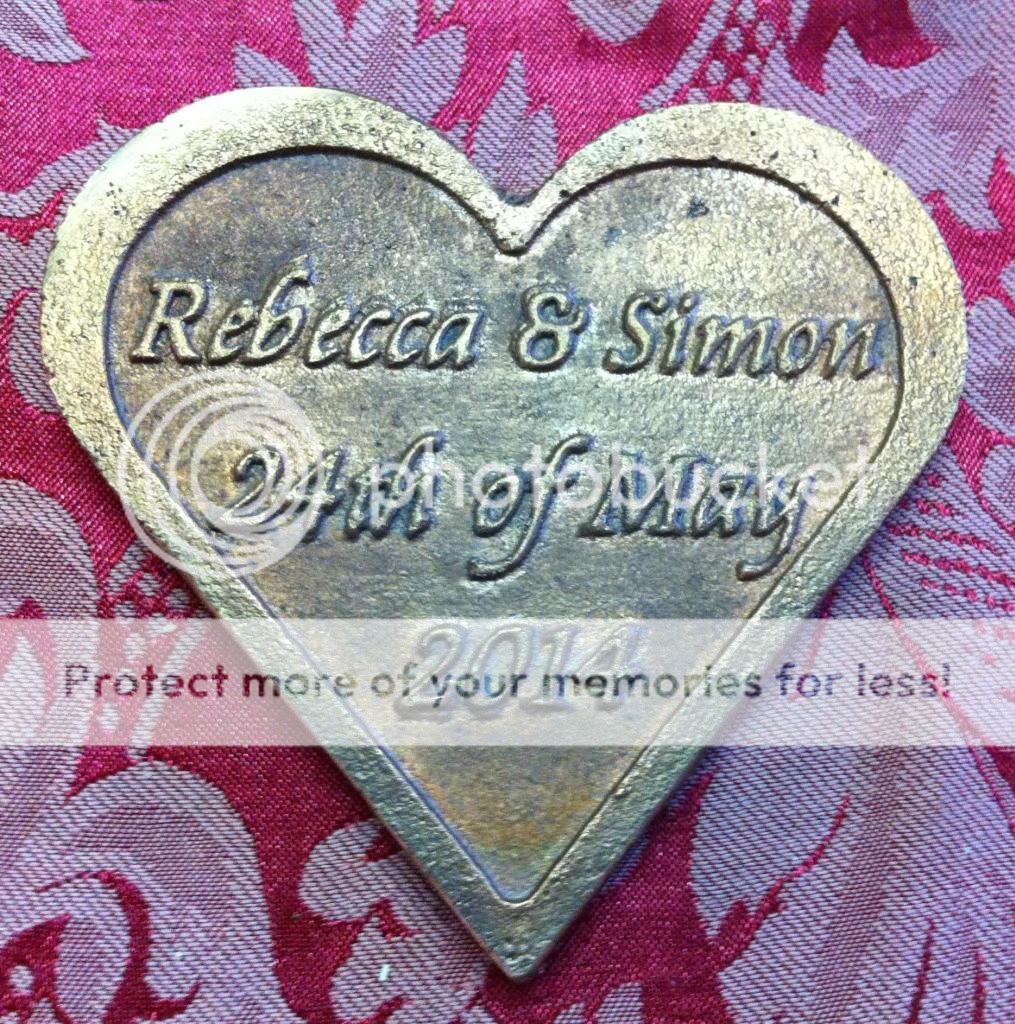Page 1 of 4
Coaster Project
Posted: Tue May 27, 2014 2:37 am
by mite5255
Tried Jammers Pattern in aluminum today just to see how it molds up and pours. I used a bit too much mold wash

the wash has changed the lettering, so tomorrow when I try bronze,only one spray of wash
Mike
Re: Coaster Project
Posted: Tue May 27, 2014 5:11 am
by dallen
looks good Mike
DA
Re: Coaster Project
Posted: Tue May 27, 2014 11:47 pm
by mite5255
Thanks Dave
Today I did a bronze casting using Jerry's pattern and the casting has what I call shadowing,( were the pattern moves when your ramming it up) but it is a better casting then before. I've glued the pattern to a board, then I'll screw it to the drag once the glue has set and that should takeaway any movement
All of that will have to wait till next week as I start back at work tomorrow Thursday and will finish Monday morning
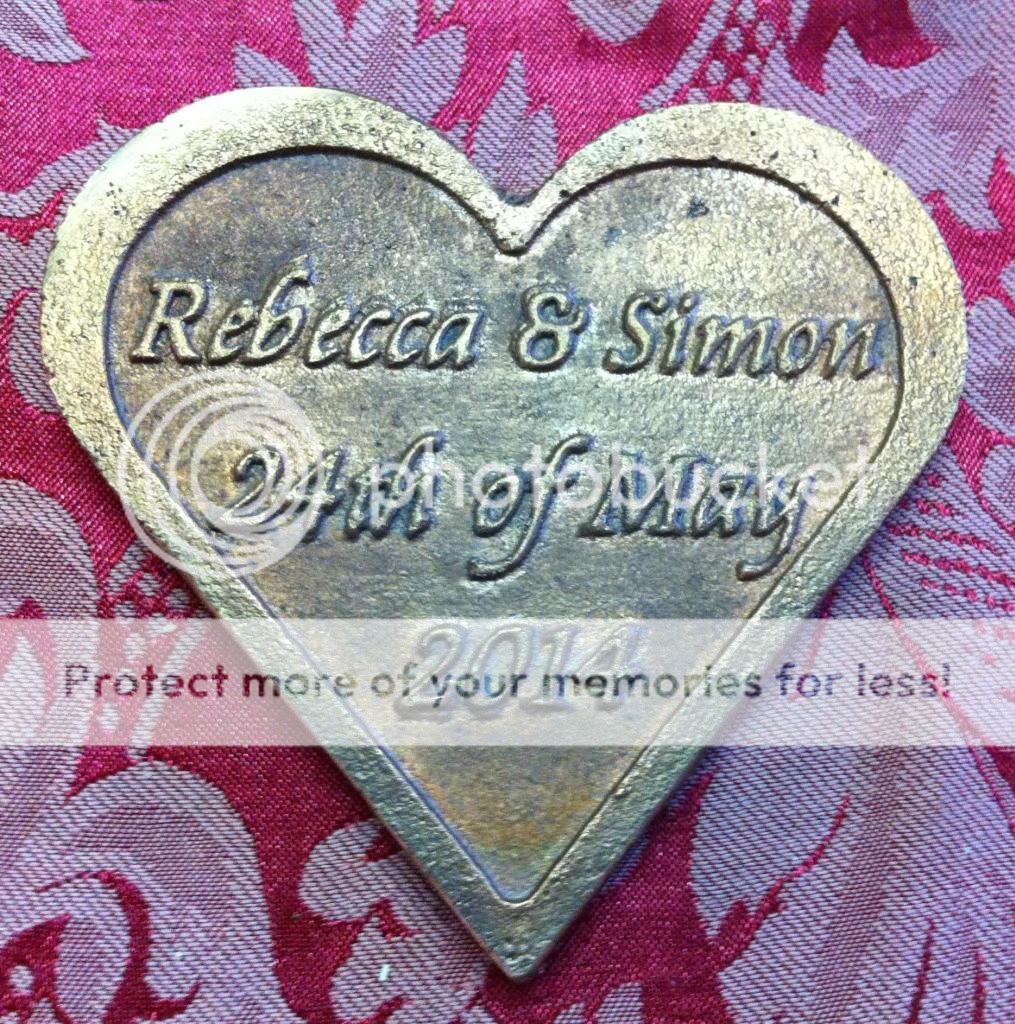
Re: Coaster Project
Posted: Wed May 28, 2014 7:55 am
by Jammer
Looks good Mike. Is the shadow caused by the pattern moving or the sand being pushed out from the center? If the pattern moved, wouldn't the shadow be on the same side of all the letters?
Re: Coaster Project
Posted: Wed May 28, 2014 10:44 am
by mite5255
Jammer wrote:Looks good Mike. Is the shadow caused by the pattern moving or the sand being pushed out from the center? If the pattern moved, wouldn't the shadow be on the same side of all the letters?
Not to sure what you mean by the sand being pushed out from the center Jerry. I was putting it all down to my ramming, but I sure could be wrong.
Mike
Re: Coaster Project
Posted: Wed May 28, 2014 3:37 pm
by dallen
jammer what software did you use to generate the code for the coaster? the one you posted the link for.
Re: Coaster Project
Posted: Wed May 28, 2014 6:45 pm
by Jammer
Mike, I was just noticing that the shadows were above the letters on the top row and below the letters on the bottom row. The center isn't showing much of a shadow in the picture. I just thought if you rammed in the center it may cause the voids on the outside edges. If that makes any sense.
I drew the pattern in paint with the lettering and all. I found the typeface they were using online and posted it to my computer, so I could use it on paint. I don't know how I did it, I just lucked out. On the Paint program on my newer laptop, I can do a lot more that I can't do on my old computer. Then, I can save the picture as a bitmap that F-Engrave will load. There I set the size and machine speed and generated the g-code in the v-carve settings with another code for clean up, that clears all the background area inside the heart. I set it to clear the background in the X direction and perimeter around the letters where the 1/16" it would fit. Where it didn't fit I cut out by hand but, that wasn't really very much.
Re: Coaster Project
Posted: Sat May 31, 2014 3:09 am
by latzanimal
Mike you need to practice this so you can create your own drop shadows….

Re: Coaster Project
Posted: Fri Jun 13, 2014 12:24 am
by mite5255
Tried another casting, definitely getting better, will be doing another one next week.I used this one to to try polishing the raised areas, I placed wet and dry sand paper on a piece of 12mm aluminum plate. I first used the linisher I won't next time, I then started with 600 grit wet and dry and then with 800 grit, then to the polishing wheel, first with a stitched wheel and finish with a fine buffing wheel
Mike

Re: Coaster Project
Posted: Fri Jun 13, 2014 3:47 pm
by Rasper
That's gorgeous.
R
 the wash has changed the lettering, so tomorrow when I try bronze,only one spray of wash
the wash has changed the lettering, so tomorrow when I try bronze,only one spray of wash